How Can We Help?
Add Documents
Throughout Safetyminder you have the ability to add documents and files.The system will only allow you to add PDF’s or images e.g. PNG, JPEG file types. To load a copy of the Documents, select + Add File. Locate the document in your local hard drive and select open. |
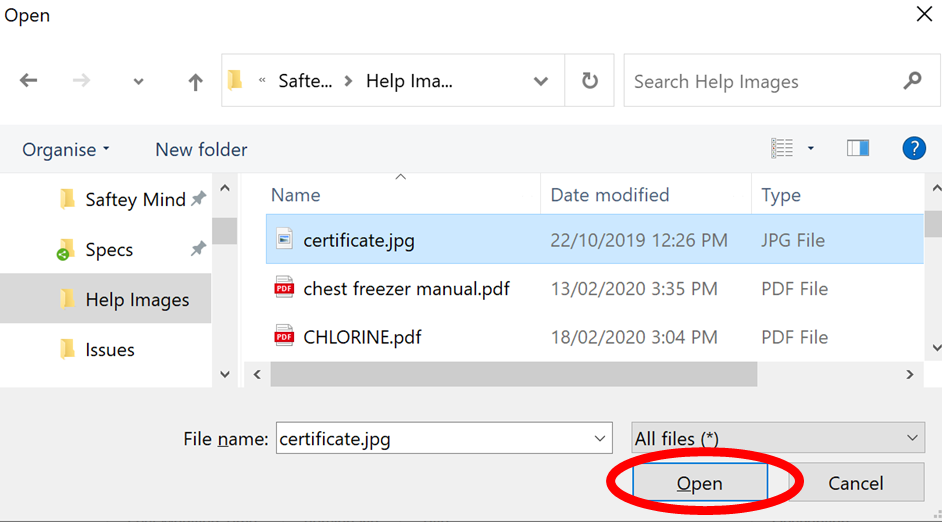 |
1. Last Modified Time will auto populate when you click save.
2. The Version No will update when you upload a new file – you will need to click OK to confirmation message to proceed.
3. The title will upload with the document, but can be changed at any time.
4. You should also add a description for the file.
When finished Select Save.
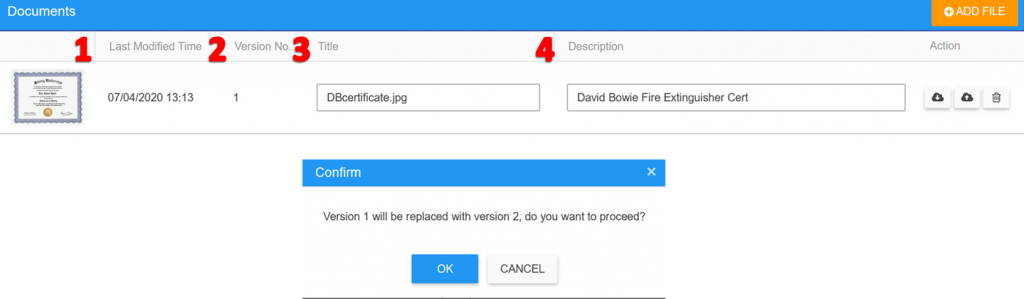
| One you have added a file the following actions can be performed: – You can delete the document. – You can upload a new version of the document. Previous versions of a file can be viewed in the Document Review Register – Or you can download a copy of the existing document. |
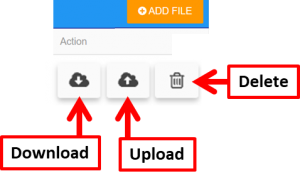 |