How Can We Help?
Navigating the Calendar
Wherever you are in Safetyminder you can use this to move around the calendar selection
1. Click on the Date Selector.2. Use the left & right arrows to move between the months.3. Clicking on the month will open the year selector, as per below: |
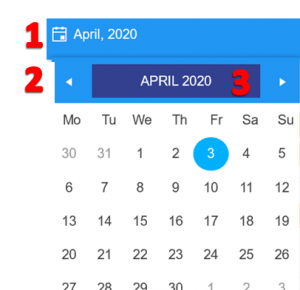 |
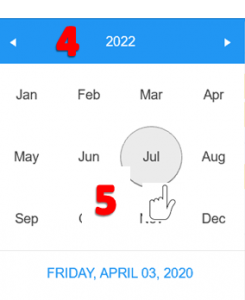 |
4. Use the left and right arrows to scroll thru to the required year.5. Select the required month.
|
6. Select the required date, which will now populate the box you are working in.7. At anytime you can click today’s date at the bottom to return to this date. |
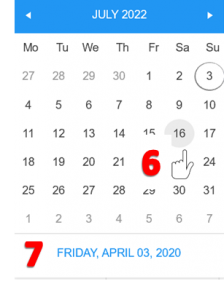 |