How Can We Help?
Security Levels
Under this section you are required to set up the levels of security you want to use in Safetyminder.
Safetyminder will come with a selection of default security levels including a Super Administrator which has access to all areas of Safetyminder and cannot be changed.
Access is split into two sections:
– Site: for web users, mainly applies to office staff.
– Mobile: for field workers, some tasks will require office staff to logon to the mobile app for completion or sign-off.
| Double click or click the Edit icon to change an existing Security Level.
To create more security levels select ADD NEW: – To select all items under a heading place a tick in the box with an arrow on the left of it as indicated. This will give the user access to all items listed under the main heading. -To expand a section click on the arrow, you can then tick individual items under that menu, as under Dashboard. |
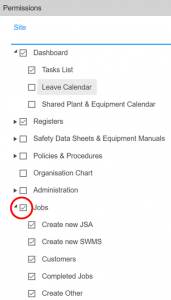 |
Click on the Mobile Tab– To select all items under a heading place a tick in the box with an arrow on the left of it as indicated above. This will give the user access to all items listed under the main heading. -To expand a section click on the arrow, you can then tick individual items under that menu. – Some items in the Mobile app are mandatory and cannot be un-ticked as shown. |
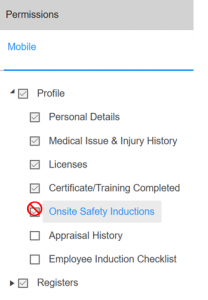 |
Click SAVE